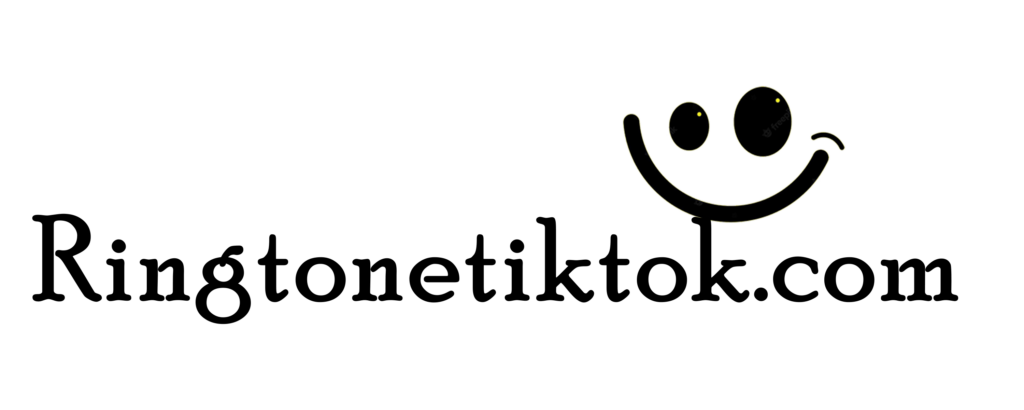The Samsung Galaxy ringtone is more than just an alert; it’s an auditory fingerprint, a small piece of personality that announces your calls and messages to the world. Choosing the right tone transforms your device from a generic gadget into a personalized companion, reflecting your style and mood.
The Sonic Signature: A History of Samsung Galaxy Ringtones
Before the ubiquitous Galaxy device tones we know today, Samsung phones, like many others in the early mobile era, featured simpler polyphonic or monophonic melodies. These early alert sounds were functional, designed primarily to grab attention. However, with the advent of smartphones and the launch of the Galaxy line, Samsung recognized the potential for a more sophisticated sonic identity. This marked a shift towards creating tones that were not just loud, but also pleasant and instantly recognizable.
The true game-changer arrived with the introduction of the Samsung Galaxy S series. Alongside groundbreaking hardware and software, Samsung introduced its signature sound: “Over the Horizon.” This melody wasn’t just a default Samsung Galaxy ringtone; it was conceived as the brand’s audio identity. Composed initially by Joong-sam Yun, “Over the Horizon” has been reinterpreted year after year, often by renowned musicians and orchestras, reflecting the evolving design and capabilities of each new flagship device. Its enduring presence highlights Samsung’s commitment to a consistent yet adaptable sonic brand.
The evolution didn’t stop with the main theme. Across the diverse range of Galaxy devices – from the premium S and Note (now Ultra) series to the popular A and M series – the library of pre-installed Samsung alert melodies has grown significantly. Early Galaxy tones often featured bright, synthesized sounds characteristic of the time. Over generations, the selection expanded to include more natural sounds, calming melodies, orchestral snippets, and upbeat electronic tones. This diversification caters to a broader user base and reflects changing audio trends, ensuring there’s a default Samsung notification sound to suit nearly any preference, even before users delve into customization. The journey mirrors the technological leap from basic call alerts to rich, high-fidelity audio experiences on mobile devices.
Beyond the Default: Why Customize Your Samsung Alert Melody?
While the default Samsung Galaxy ringtone selection offers variety, the urge to customize is strong for many users. Personal expression is a primary driver. Your choice of ringtone can say a lot about you – whether you prefer a classic chime, a piece of contemporary music, a funny sound effect, or a soothing natural soundscape. It’s a subtle way to imprint your personality onto a device that spends so much time with you. Setting a unique tone ensures your phone stands out in a sea of similar devices.
Avoiding confusion in public spaces is another practical benefit. How many times have you heard a familiar Samsung notification sound nearby and instinctively reached for your own phone? Setting a distinct Samsung alert melody eliminates this common annoyance. You’ll know immediately if it’s your device ringing or someone else’s. This simple change can save moments of minor panic or unnecessary pocket-checking, especially in crowded environments like offices, public transport, or cafes. It makes your interaction with your device more direct and less prone to false alarms triggered by others.
Customizing your Galaxy device tones can also enhance productivity and organization. Assigning different ringtones or notification sounds to specific contacts or contact groups allows you to identify callers without even looking at your screen. A unique tone for family members, another for work colleagues, and perhaps a specific alert for your closest friends can provide valuable context instantly. Similarly, differentiating notification sounds for various apps – a distinct ping for emails, another for messages, a different one for social media – helps prioritize which alerts demand immediate attention and which can wait. This level of auditory sorting streamlines your digital life.
Finally, changing your Samsung Galaxy ringtone can simply be about matching your mood or the current season. You might opt for a bright, energetic tone during the summer months and switch to a calmer, more mellow melody during winter. Perhaps a specific ringtone evokes a happy memory or aligns with your favorite movie or game. The ability to easily swap sounds means your phone’s audio alerts can evolve alongside your personal preferences and feelings, making the device feel more integrated into your life. It’s a small detail, but one that contributes significantly to the overall user experience.
Finding Your Unique Samsung Galaxy Ringtone
The journey to finding the perfect Samsung Galaxy ringtone begins with exploring the options already on your device. Samsung preloads a diverse collection of tones and alert sounds, ranging from the iconic “Over the Horizon” variations to nature sounds, electronic beats, and simple chimes. Spend some time navigating through Settings > Sounds and vibration > Ringtone (or Notification sound) to audition the built-in library. You might discover a hidden gem among the defaults that perfectly suits your taste, eliminating the need to look further. These official Samsung sounds are optimized for clarity and performance on Galaxy devices.
If the pre-installed options don’t capture your style, using your own music files is a popular alternative. Most modern Galaxy phones allow you to select audio files stored on your device (like MP3s or M4As) as your custom Samsung ringtone. You can use a full song, or better yet, use a simple audio editing app (many are available on the Google Play Store) to trim your favorite track down to a catchy 15-30 second clip. This ensures the most recognizable part of the song plays without unnecessary preamble, creating a more effective alert melody. Remember to choose a section that starts strong to ensure you hear the alert promptly.
For those seeking a wider variety or specific types of sounds not found in personal music libraries, dedicated ringtone download platforms offer vast collections. Websites like ringtonetiktok.com/ provide extensive libraries categorized by genre, mood, artist, and even specific themes like game soundtracks or K-Pop ringtones. These platforms often feature sounds specifically formatted for use as ringtones, ensuring optimal length and volume. They offer a convenient way to discover unique Samsung tones ranging from popular chart-toppers to niche sound effects, often available for easy download directly to your device.
For the truly creative, crafting your own Samsung Galaxy ringtone is the ultimate form of personalization. This could involve using a mobile app or desktop software to record your own voice, a pet’s sound, or a musical instrument. More advanced users might compose their own short melody using digital audio workstations (DAWs). Apps like GarageBand (on iOS, but similar apps exist for Android) or online tools allow you to mix loops, add effects, and export your creation in a compatible format. Creating your own tone guarantees a unique sound that no one else has, making your Galaxy device truly one-of-a-kind.
Exploring Popular Samsung Ringtone Categories
Within the vast universe of available Samsung Galaxy ringtones, certain categories remain perennial favorites. The classic Samsung notification sounds, including variations of simple chimes, beeps, and whistles, are enduringly popular for their clarity and unobtrusiveness. These tones are designed to be easily audible without being overly jarring, making them suitable for professional environments or for users who prefer subtlety. Many users stick with these defaults or slight variations simply because they are functional and instantly recognizable as a phone alert, serving their primary purpose effectively. They represent a baseline of reliable audio notification.
Nature-inspired Galaxy device tones form another beloved category. Sounds like birds chirping, water flowing, wind chimes, or gentle breezes offer a calming alternative to more synthetic or musical alerts. These ringtones can evoke a sense of peace and tranquility, providing a brief escape from the digital noise. Samsung often includes several high-quality nature sounds in its default library, recognizing their appeal. Users seeking these soothing melodies often choose them to create a less stressful interaction with their incoming calls and notifications, bringing a touch of the natural world to their technological lives.
For those who prefer their phone to announce itself with energy, upbeat and vibrant Samsung alert melodies are the way to go. This category includes everything from catchy pop hooks and electronic dance music snippets to energetic instrumental pieces. These tones are designed to grab attention quickly and often reflect a user’s active lifestyle or preference for contemporary music. They can inject a bit of fun and excitement into the otherwise mundane act of receiving a call or message. The key is finding a tone that is energetic without being obnoxious, maintaining audibility in noisy environments while still being pleasant to the user.
In contrast, minimalist and subtle alerts cater to users who prioritize discretion. These Samsung notification sounds are often very short, quiet, and use simple, low-frequency sounds. Think soft clicks, gentle plinks, or brief haptic feedback patterns combined with a minimal tone. The goal is to provide an alert that is noticeable to the user but unlikely to disturb others nearby. This category is ideal for meetings, quiet offices, libraries, or for anyone who finds standard ringtones too intrusive. Minimalism in sound design aligns with modern aesthetic trends favoring simplicity and unobtrusiveness.
The Rise of Themed Ringtones for Samsung
Beyond general categories, themed ringtones have carved out a significant niche among Samsung users seeking deeper personalization. Movie and game soundtracks are incredibly popular sources for custom Samsung ringtones. Hearing the iconic theme from a favorite film or the familiar jingle from a beloved video game every time your phone rings can be a source of joy and nostalgia. From epic orchestral scores to retro 8-bit game sounds, these tones allow users to showcase their fandom and connect with specific cultural touchstones. The availability of sound clips online makes it relatively easy to find and set these thematic alerts.
The global phenomenon of K-Pop has inevitably influenced ringtone choices, especially on platforms dominant in regions where K-Pop thrives. Fans often use snippets of their favorite K-Pop ringtones featuring catchy choruses or signature phrases from popular groups. This trend highlights how Samsung Galaxy ringtones can reflect global music trends and serve as identity markers for fans. Accessing these specific musical clips is often facilitated by fan communities and dedicated ringtone download sites catering to specific music genres, such as the diverse library available at ringtonetiktok.com/. It transforms the phone into a mini-shrine for one’s favorite artists.
Seasonal and holiday tones offer a fun way to temporarily change your phone’s soundscape. Users might switch to spooky sound effects or themes from horror movies for Halloween, festive jingles like “Jingle Bells” during Christmas, or romantic melodies for Valentine’s Day. This cyclical customization keeps the phone’s auditory alerts fresh and relevant to the time of year. It’s a simple, reversible way to participate in seasonal festivities through your personal device, adding a touch of timely character to your Samsung alert melody. Many users enjoy this ritual of updating their sounds to match the calendar.
The appeal of themed ringtones lies in their ability to connect the user’s digital life with their passions, hobbies, and the world around them. Whether it’s showcasing love for a specific film franchise, celebrating a musical genre, or getting into the holiday spirit, these Samsung tones add layers of meaning and personality beyond a simple notification. They transform the ringtone from a mere utility into a form of self-expression and cultural participation, making the smartphone experience richer and more individualized.
Technical Aspects: Sound Quality and File Formats
When selecting or creating a Samsung Galaxy ringtone, understanding a few technical details can ensure the best possible experience. File format compatibility is crucial. Most modern Samsung Galaxy devices support common audio formats like MP3, M4A (AAC), OGG Vorbis, and sometimes WAV. MP3 remains the most universally compatible and widely used format for ringtones due to its good balance of sound quality and file size. M4A often offers slightly better quality at similar file sizes, while OGG is an open-source alternative. Sticking to these common formats generally guarantees your chosen tone will play correctly on your device.
The bitrate of the audio file directly impacts its sound quality. Bitrate refers to the amount of data used per second to represent the audio. A higher bitrate (e.g., 192 kbps or 256 kbps for MP3) generally means better fidelity, capturing more nuances in the sound. However, for a short Samsung alert melody, extremely high bitrates (like 320 kbps or lossless formats) might be overkill and consume unnecessary storage space. A moderate bitrate, typically around 128 kbps to 192 kbps, often provides a sweet spot, delivering clear audio quality without creating excessively large files. Ensure the source file itself is of good quality, as converting a low-quality sound to a high bitrate won’t improve it.
Ensuring compatibility isn’t just about file format; it’s also about the specific Galaxy model and Android version. While core format support is generally consistent across recent models, very old devices might have limitations. Furthermore, the way custom Samsung ringtones are handled can sometimes vary slightly between different versions of Samsung’s One UI software overlay. When downloading tones from third-party sources, ensure they are intended for use as ringtones and check for any specific compatibility notes if available. Testing the ringtone after setting it is always recommended to confirm it plays as expected.
Finally, consider the nature of the sound itself in relation to phone speakers. Smartphone speakers are small and have limitations in frequency response, especially at the low end (bass). A Samsung Galaxy ringtone with excessive bass might sound distorted or weak, while sounds with clear mid-range and high-range frequencies tend to cut through ambient noise more effectively. When choosing or editing a tone, opt for sounds that are clear, relatively loud (but not clipping or distorted), and occupy frequencies that reproduce well on typical phone speakers. This practical consideration ensures your chosen alert sound is both pleasant and functional.
How to Download and Set Your New Samsung Galaxy Ringtone
Once you’ve found or created the perfect Samsung Galaxy ringtone, the next step is getting it onto your phone and setting it up. If you’ve downloaded a tone from a platform like ringtonetiktok.com/, the file (usually an MP3 or similar format) will typically be saved in your phone’s ‘Downloads’ folder. You can access this folder using the ‘My Files’ app pre-installed on most Samsung devices. Some ringtone download apps might save files to a dedicated folder within the app’s data directory. Knowing where the file is located is the first step.
To set a downloaded file as your main ringtone, navigate to your phone’s Settings menu. Tap on ‘Sounds and vibration’, then select ‘Ringtone’. Depending on your One UI version, you might see a ‘+’ icon or an ‘Add from phone’ option at the top right. Tapping this allows you to browse your phone’s storage. Use the file manager interface that appears (often defaulting to the ‘Sound picker’ or allowing you to browse folders) to locate and select your downloaded audio file. Once selected, it will be added to your list of available ringtones, and you can confirm it as your new default Samsung tone.
Assigning specific ringtones to individual contacts is a great way to personalize your phone further. Open the ‘Contacts’ app, find the contact you wish to customize, and tap on their name to view their details. Look for an ‘Edit’ option, usually at the bottom or top of the screen. Scroll down within the contact editing screen until you find the ‘Ringtone’ field (it might be under a ‘View more’ section). Tap on it, and you’ll be presented with the same list of system and custom tones as in the main settings. Select the desired Samsung Galaxy ringtone for that contact and save the changes. Now, whenever that person calls, their unique tone will play.
Changing the Samsung alert melodies for specific applications, like SMS messages or email notifications, follows a similar process but often happens within the app’s settings or the main notification settings. Go to Settings > Notifications > App notifications. Find the app you want to customize (e.g., Messages, Gmail), tap on it, and look for ‘Notification categories’. Select the category you want to change (e.g., ‘New messages’), tap on ‘Sound’, and choose your preferred notification sound from the list, which includes both system sounds and any custom tones you’ve added. This allows for granular control over how different apps alert you.
The Cultural Impact of Iconic Samsung Sounds
Certain Samsung Galaxy ringtones have transcended their functional purpose to become ingrained in popular culture. “Over the Horizon,” the default Samsung tone shipped with countless Galaxy devices, is arguably the most prominent example. Its gentle, optimistic melody is instantly recognizable globally, even by those who don’t own a Samsung phone. Its annual reinterpretations, often accompanied by music videos and collaborations with artists, turn each new version into a minor cultural event, discussed online and shared widely. It functions almost like a brand anthem, evolving yet familiar.
The ubiquity of certain default Samsung notification sounds, like the ubiquitous “Whistle” or various droplet sounds, has also led to their incorporation into everyday life, sometimes humorously. These short alert sounds frequently feature in memes, comedy sketches, and social media videos, often used to punctuate a moment or signify an interruption. Their instantly recognizable nature makes them effective comedic shorthand. This demonstrates how deeply embedded these seemingly simple tones have become in the collective auditory consciousness, moving beyond the device itself.
Furthermore, the ability to customize Samsung alert melodies reflects broader cultural trends towards personalization and self-expression through technology. The choice of a ringtone – whether it’s a K-Pop hit, a classic rock riff, a movie quote, or a self-recorded sound – becomes a statement. It allows users to align their digital persona with their real-world interests and affiliations. Sharing and discussing ringtones can even become a social activity, particularly within fan communities or among friends sharing similar tastes. The ringtone acts as a small badge of identity.
The sounds our phones make become part of the soundtrack to our lives. A particular Samsung Galaxy ringtone might become associated with calls from loved ones, while a specific notification sound might signal important work emails. These auditory cues weave themselves into our routines and memories. Over time, these sounds can evoke nostalgia or specific feelings tied to the periods when they were most frequently heard. The cultural impact, therefore, is not just about broad recognition but also about the personal significance these tones acquire for individual users over years of interaction with their Galaxy devices.
Troubleshooting Common Samsung Ringtone Issues
Despite the generally smooth operation of Samsung devices, users occasionally encounter issues with their Samsung Galaxy ringtone or notification sounds. One common problem is the ringtone not playing at all, even when the volume is turned up. This can sometimes be caused by inadvertently enabling ‘Do Not Disturb’ mode, ‘Mute’, or ‘Vibrate only’ settings. Check the quick settings panel (swipe down from the top) and the main ‘Sounds and vibration’ settings menu to ensure the sound mode is correctly set. Also, verify that the ringtone volume slider is not set to zero.
Another frequent issue involves the volume of the Samsung alert melody being too low or inconsistent. This might happen if the audio file itself has a low volume level or if adaptive sound features are interfering. Try increasing the volume within the ‘Sounds and vibration’ settings. If using a custom tone, consider using an audio editor to normalize or boost its volume before setting it. Additionally, check if any accessibility settings related to mono audio or sound balance might be affecting playback. Sometimes, simply restarting the phone can resolve temporary software glitches affecting sound output.
Users who set custom Samsung ringtones sometimes find that their chosen tone doesn’t appear in the selection list or reverts to the default after a restart. This can occur if the audio file is stored in a location that the system doesn’t regularly scan for media (like a nested folder within an app’s private directory) or if the file gets corrupted or deleted. Ensure your custom ringtone file is saved in a standard, accessible folder like ‘Ringtones’ or ‘Music’ in your internal storage. If the issue persists, try moving the file, renaming it slightly, and then re-adding it through the ringtone selection menu.
Occasionally, a specific app might not use the custom notification sound assigned to it. This could be due to the app overriding system settings or a glitch within the app itself. First, double-check the notification settings for that specific app category within the main Android settings (Settings > Notifications > App notifications). If the correct sound is selected there, try clearing the app’s cache (Settings > Apps > [App Name] > Storage > Clear cache). If that doesn’t work, check the app’s internal settings menu, as some apps have their own notification sound preferences that might take precedence over the system settings. Keeping both the Android OS and individual apps updated can also prevent such issues.
The Future of Samsung Galaxy Ringtones
The evolution of the Samsung Galaxy ringtone is unlikely to stop here. As technology advances, particularly in the fields of artificial intelligence and context-aware computing, we may see significant changes in how our phones alert us. Imagine AI-generated tones that subtly adapt based on your current mood, environment, or even the caller’s identity, creating truly dynamic and personalized alert sounds. Instead of a static file, the ringtone could be a generative melody that is always slightly different yet recognizably yours.
Deeper integration with device themes and user interface customization could also shape the future. Future versions of One UI might offer Samsung alert melodies that dynamically change color or visual effects on the screen when they play, creating a more cohesive audio-visual experience. The sound could potentially sync with Always On Display visuals or edge lighting patterns, offering richer, multi-sensory notifications. This would move the ringtone beyond just audio into a more integrated element of the phone’s overall aesthetic.
Context-awareness could play a larger role. Your Galaxy device might automatically adjust the type or volume of its ringtone based on your location (quiet in a library, louder outdoors), your calendar schedule (vibrate only during meetings), or even biometric data (a calmer tone if sensors detect stress). This would make notifications less intrusive and more intelligently adapted to the user’s situation, moving beyond simple volume profiles towards truly smart alerting. The phone would understand when and how to best notify you.
Furthermore, the source of ringtones might diversify. While downloading tones will likely remain popular, we might see increased integration with streaming music services, allowing users to easily clip sections of songs they are currently listening to. Collaborative features could emerge, allowing friends to share or even co-create custom Samsung ringtones. The fundamental need for an audible alert will remain, but the way these sounds are created, selected, and deployed is poised for innovation, making the future Samsung Galaxy ringtone potentially more intelligent, integrated, and personalized than ever before.
Choosing the right Samsung Galaxy ringtone is a small but significant act of personalization in our increasingly digital lives. From the evolving default melodies like “Over the Horizon” to the vast possibilities offered by custom tones and download platforms like ringtonetiktok.com/, the options are plentiful. Whether you seek a classic chime, a soothing melody, your favorite K-Pop ringtone, or a unique sound you created yourself, the perfect alert sound awaits. It’s more than just a notification; it’s your phone’s voice, reflecting your unique style each time it rings. Take the time to explore and find the Samsung Galaxy ringtone that truly resonates with you.